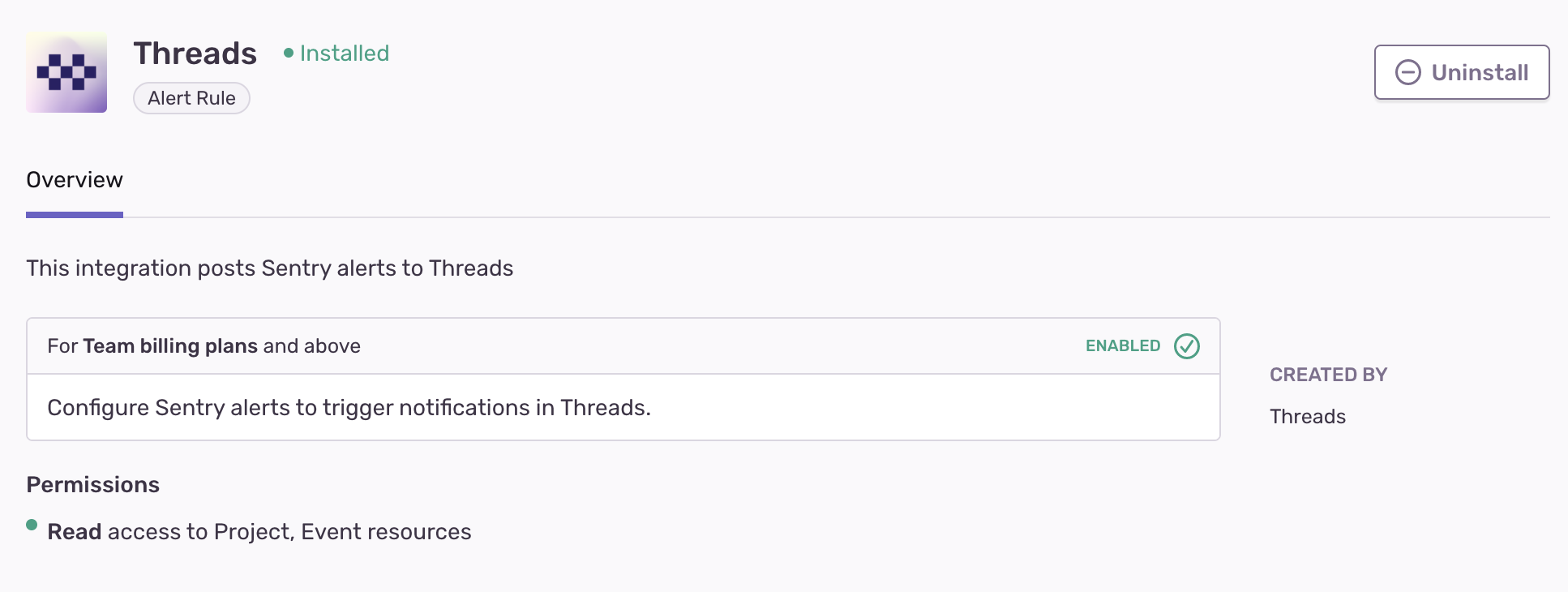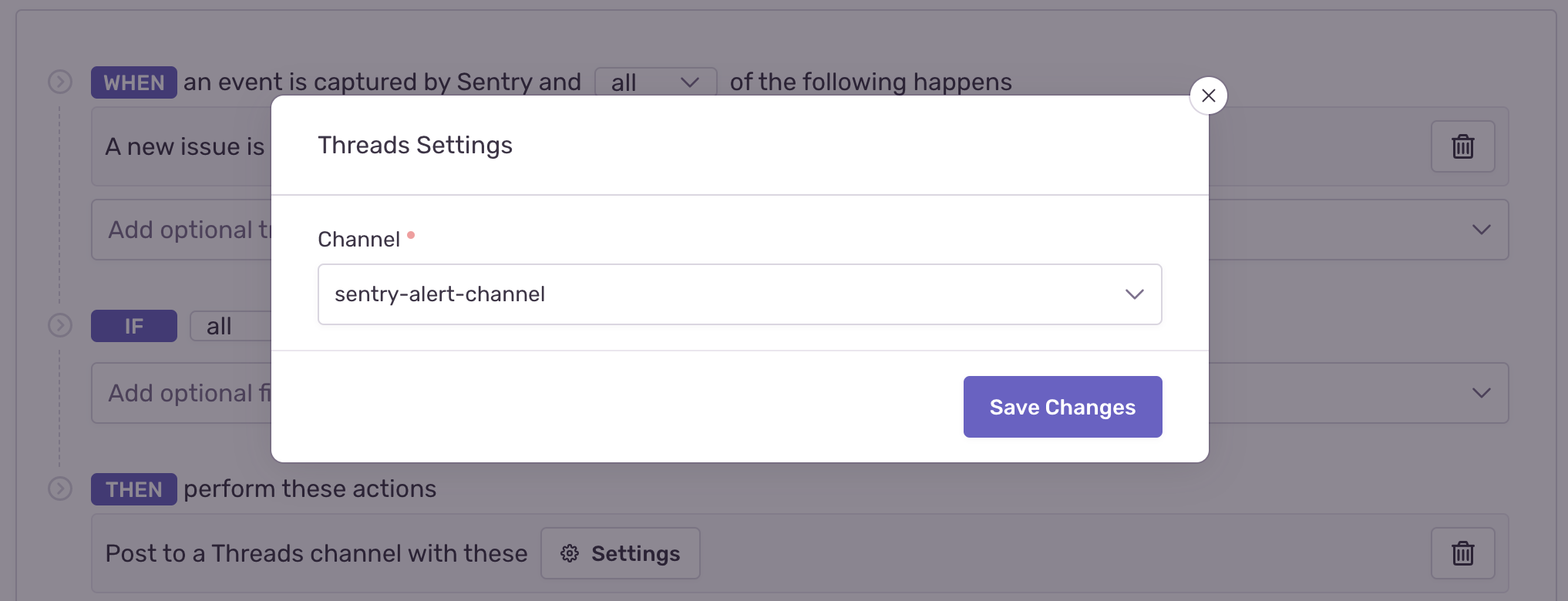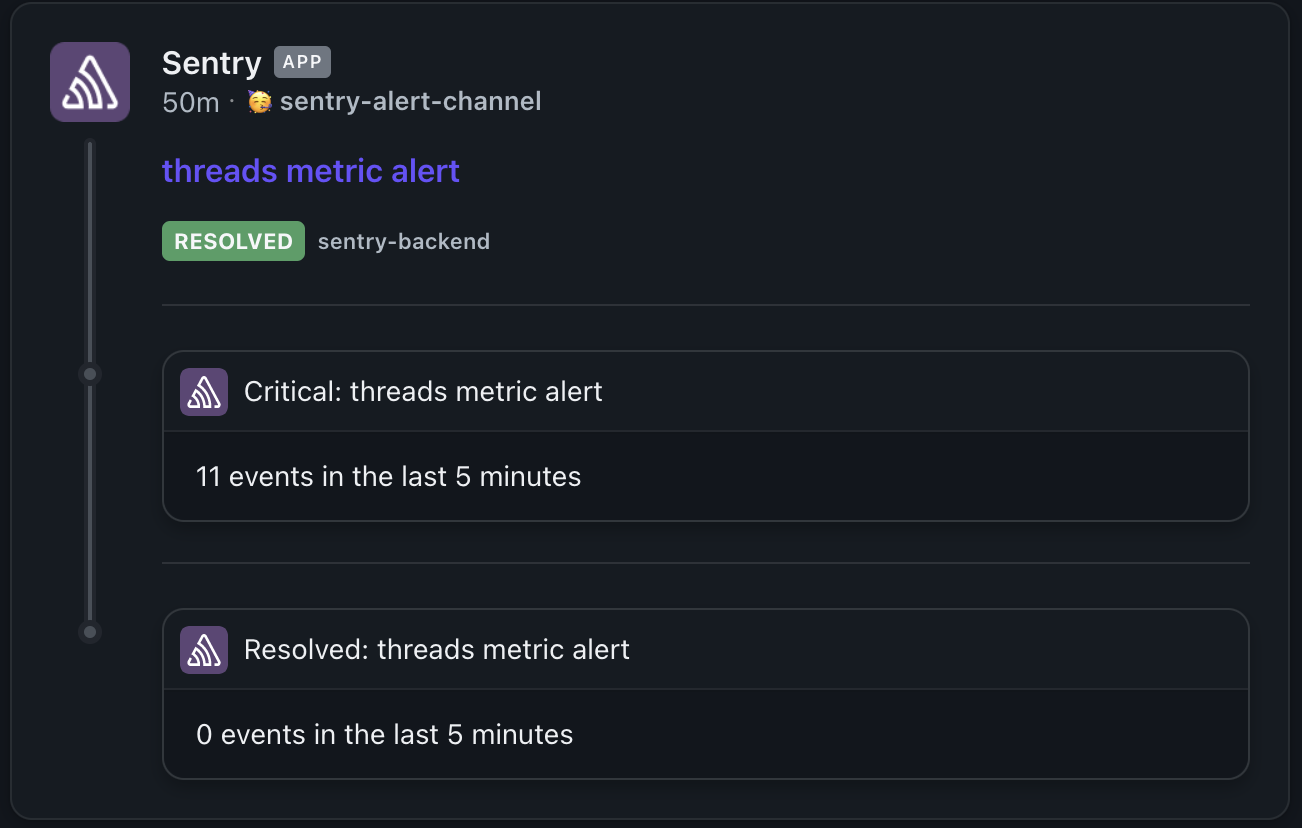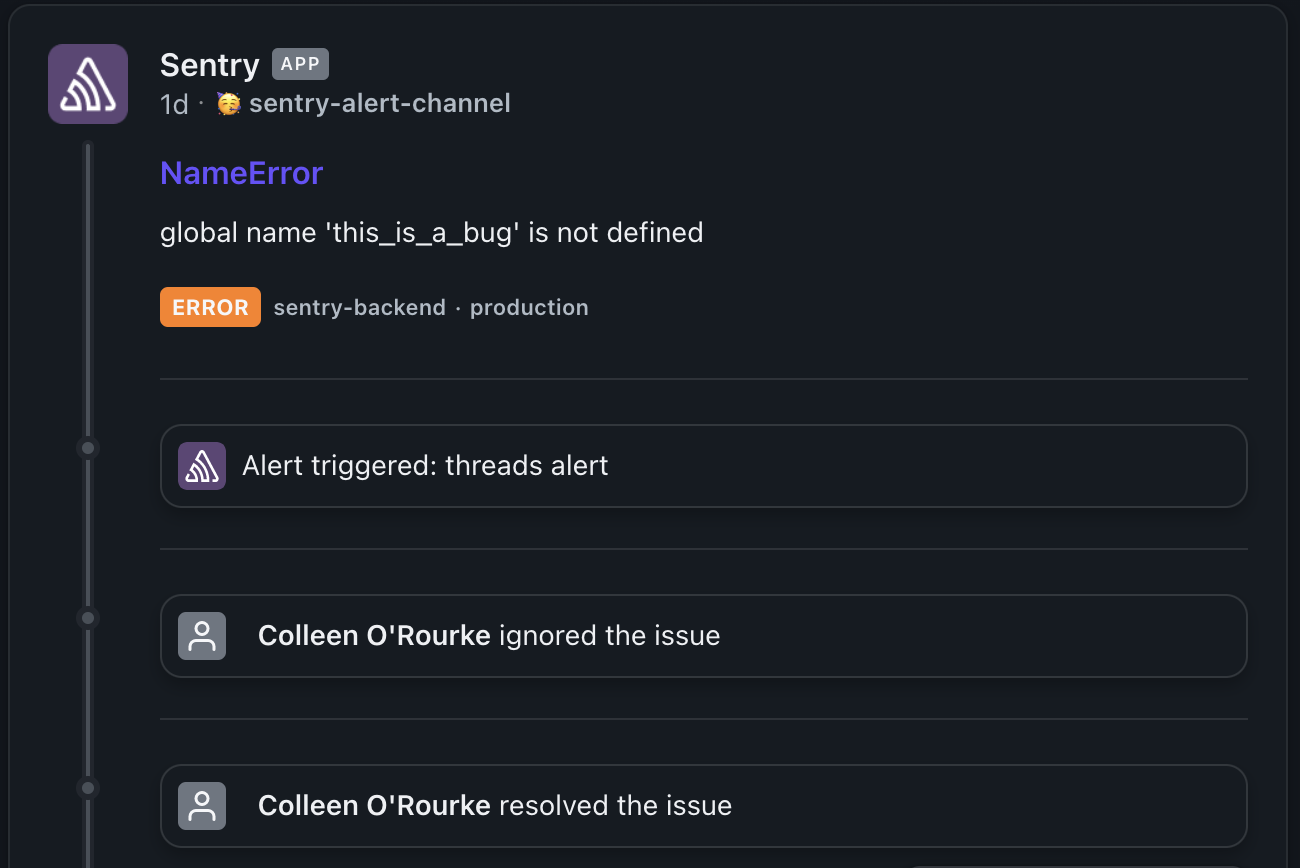Threads
The Threads Sentry integration allows you to configure Threads as a destination for issue and metric alerts. Threads will keep you updated on the status of the Sentry issue, and let you know when a metric alert has been triggered and resolved.
This integration is maintained and supported by the company that created it. For more details, check out our Integration Platform documentation.
Sentry owner, manager, or admin permissions are required to install this integration.
Threads won't work with self-hosted Sentry.
To add the Threads integration, navigate to Settings > Integrations > Threads and click "Install".
The Threads Sentry integration supports issue alerts and metric alerts. When selecting the action, choose "Notify Integration" and then "Threads" for issue alerts, or select "Threads" from the action dropdown for metric alerts. Finally, choose the channel to be notified in:
A Threads notification will be created automatically when the alert is triggered.
Threads will notify you when a metric alert has been triggered, and again when it was resolved:
Threads will keep your issue statuses in sync. The Threads notification will update when your issue is archived or resolved:
Our documentation is open source and available on GitHub. Your contributions are welcome, whether fixing a typo (drat!) or suggesting an update ("yeah, this would be better").