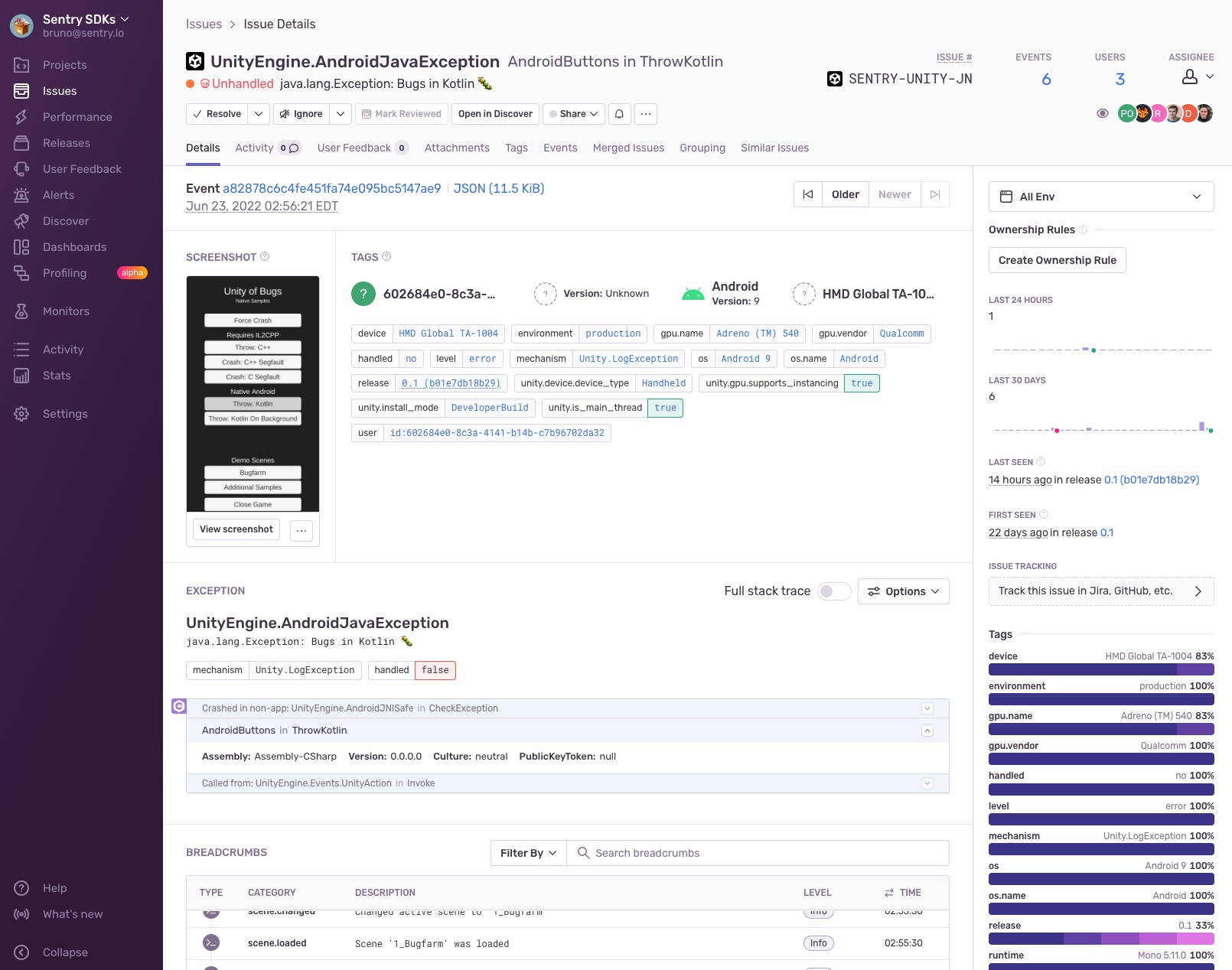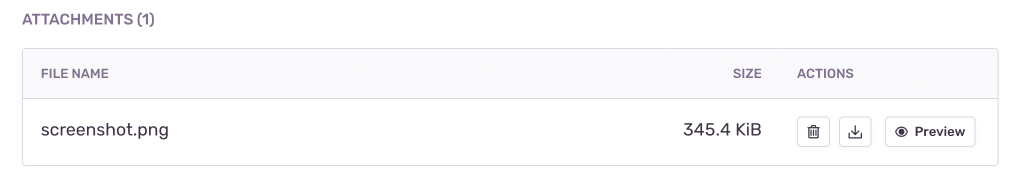Screenshots
Learn more about taking screenshots when an error occurs. Sentry pairs the screenshot with the original event, giving you additional insight into issues.
Sentry makes it possible to automatically take a screenshot and include it as an attachment when a user experiences an error, an exception or a crash.
This feature is only available for SDKs with a user interface, like the ones for mobile and desktop applications. It's also limited by whether taking a screenshot is possible or not. For example, in some environments, like native iOS, taking a screenshot requires the UI thread, which often isn't available in the event of a crash. Another example where a screenshot might not be available is when the event happens before the screen starts to load. So inherently, this feature is a best effort solution.
Because screenshots may contain PII, they are an opt-in feature. You can enable screenshots as shown below:
AndroidManifest.xml<application>
<meta-data
android:name="io.sentry.attach-screenshot"
android:value="true"
/>
</application>
Requires SDK version 6.24.0 or higher.
Because capturing screenshots can be a resource-intensive operation on Android, it's limited to one screenshot every 2 seconds using a debouncing mechanism. This behavior can be overruled if you supply a BeforeCaptureCallback for screenshots in the SentryAndroidOptions.
The BeforeCaptureCallback also allows you to customize the behavior based on event data, so you can decide when to capture a screenshot and when not to. For example, you can decide to only capture screenshots of crashed and fatal events:
import io.sentry.android.core.SentryAndroid;
SentryAndroid.init(this, options -> {
options.setBeforeScreenshotCaptureCallback((event, hint, debounce) -> {
// always capture crashed events
if (event.isCrashed()) {
return true;
}
// if debounce is active, skip capturing
if (debounce) {
return false;
} else {
// also capture fatal events
return event.getLevel() == SentryLevel.FATAL;
}
});
});
If one is available, you'll see a thumbnail of the screenshot when you click on a specific issue from the Issues page.
Once you've clicked on the event ID of a specific issue, you'll be able to see an overview of all the attachments as well as associated events in the "Attachments" tab.
Our documentation is open source and available on GitHub. Your contributions are welcome, whether fixing a typo (drat!) or suggesting an update ("yeah, this would be better").