Merging Issues
Learn about merging similar issues that aren't automatically grouped.
This feature is only applicable for error issues with debug information files, excluding source maps. Other categories of issues (such as performance issues or replay issues) do not support this feature.
Escalating issues currently does not work for merged/unmerged issues, but we're working on fixing this.
If you have similar-looking issues that have not been grouped together automatically and you want to reduce noise, you can do so by merging them.
In this example, before merge, there are two issues that are very similar, but have not been grouped together. One issue has 39 events in the past 24 hours, and the other has 76: 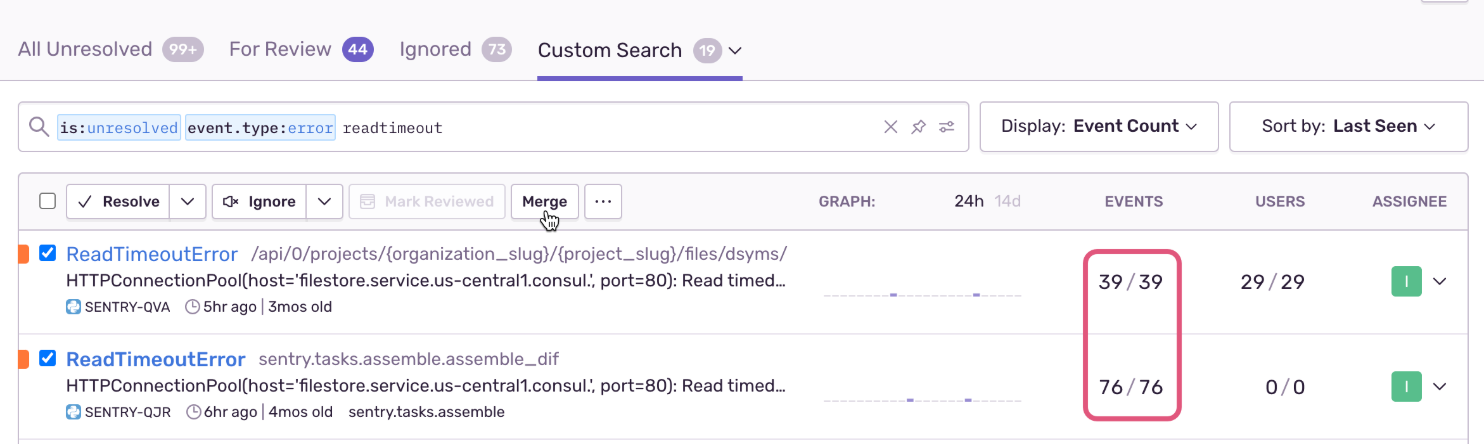
After the two issues are merged into one, the event count of 115 on that one issue reflects that they've been grouped together: 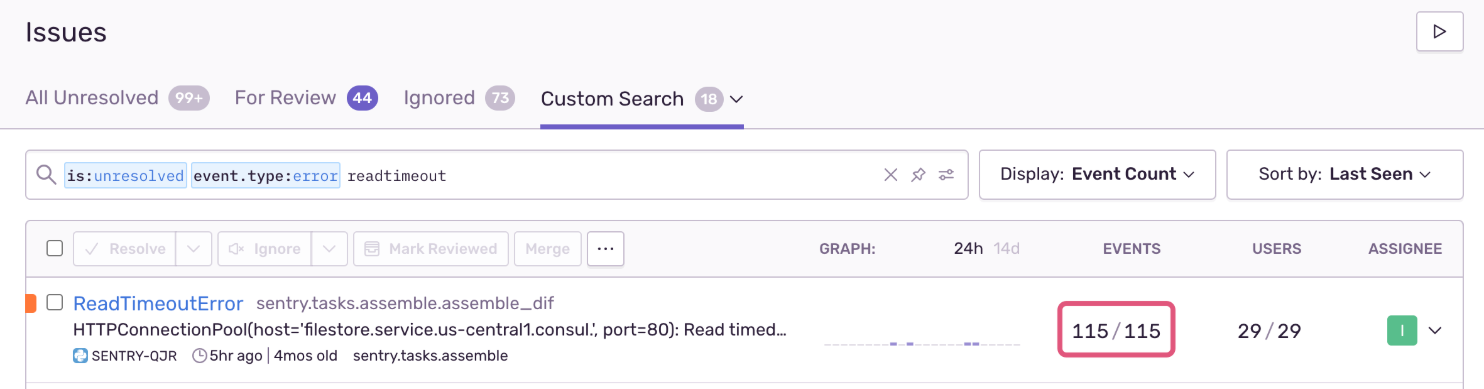
You can also do this from inside a single issue. Click the "Similar Issues" tab, select all of the issues that you want to merge, and click "Merge": 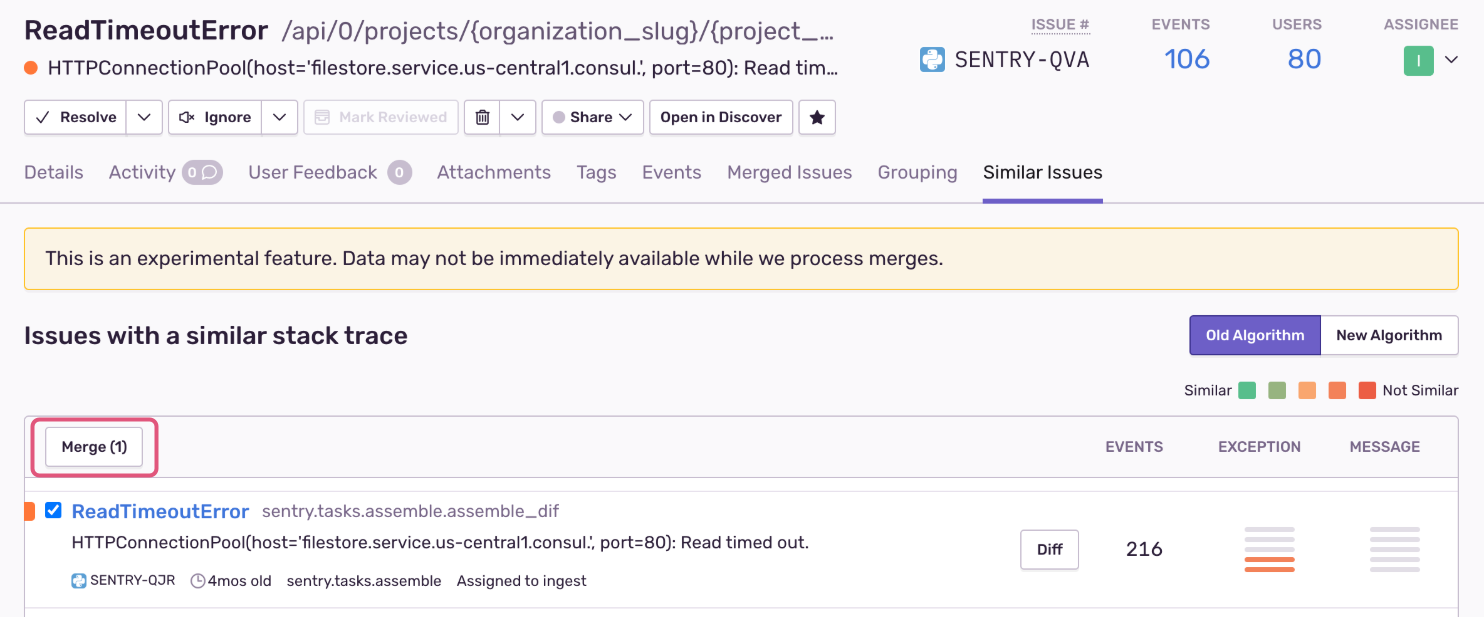
If you'd like to unmerge issues, go to the Issue Details page and click the “Merged Issues” tab. You will see the fingerprints that have been merged into that issue. Select the appropriate checkbox(es) and click “Unmerge”.
It's important to note that we don't infer any new grouping rules from how you merge issues. Future events will be added to the merged set of issues by the same criteria as they would've been added to the individual issues that are now in the merged set.
If Sentry creates more issues than you can merge, or too few issues, you can try updating your Fingerprinting Rules or Stack Trace Rules.
Our documentation is open source and available on GitHub. Your contributions are welcome, whether fixing a typo (drat!) or suggesting an update ("yeah, this would be better").