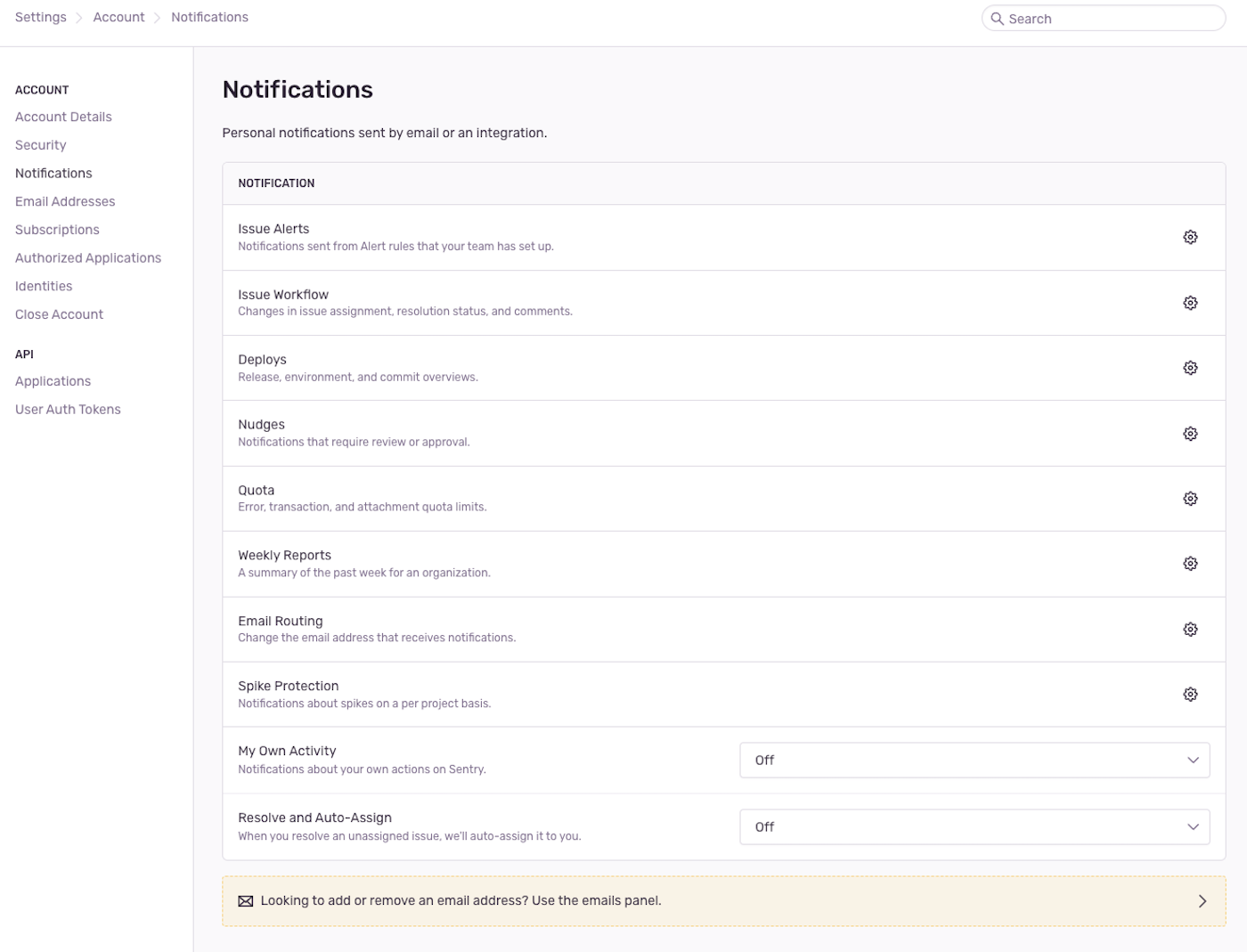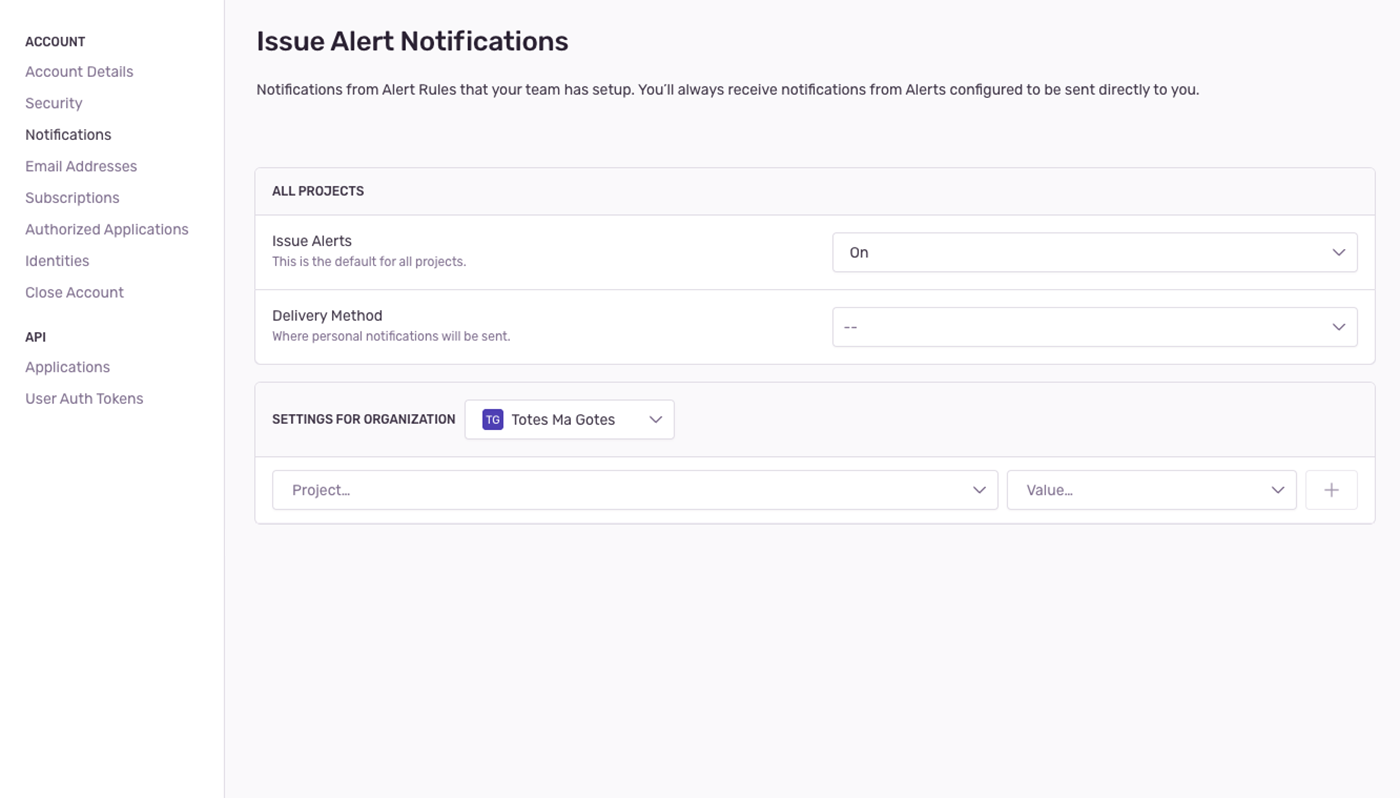Personal Notification Settings
Learn how to manage your personal notifications settings.
You can update your personal notification settings for things like workflow, deploy, issue alert, and spike protection by turning them on or off, specifying how you'd like to be notified (via email, Slack, or both), and more. Users who aren't on an Enterprise plan can also configure their quota notifications.
To make updates, go to your user settings, select "Notifications", then click on the notification type you want to update.
You receive workflow notifications once you’ve subscribed to an issue in one of the ways described below:
- By clicking the subscribe "bell icon" on an issue
- By taking part in a commit that's related to the issue
- By commenting on or bookmarking the issue
- By archiving an issue until it escalates
- If you or your team is mentioned in the issue
- If you or your team is assigned to the issue
These notifications may have some overlap with alerts that are configured for a project.
Here's a list of all the personal notification types you can update:
- Issue Alerts: Notifications sent from alert rules that your team's set up. (You'll still get any notifications that have been set up to be sent directly to you.)
- Issue Workflow: Changes in issue assignment, resolution status, and comments.
- Deploys: Release, environment, and commit overviews.
- Nudges: Notifications that require review or approval.
- Spend: Notifications alerting you about your organization's spend and billing quota.
- Weekly Reports: A summary of the past week for an organization.
- Email Routing: Changes to the email address that receives notifications.
- Spike Protection: Notifications about spikes on a per project basis.
- My Own Activity: Notifications about your own actions on Sentry.
- Resolve and Auto-Assign: When you resolve an unassigned issue, we'll auto-assign it to you.
Was this helpful?
Help improve this content
Our documentation is open source and available on GitHub. Your contributions are welcome, whether fixing a typo (drat!) or suggesting an update ("yeah, this would be better").
Our documentation is open source and available on GitHub. Your contributions are welcome, whether fixing a typo (drat!) or suggesting an update ("yeah, this would be better").