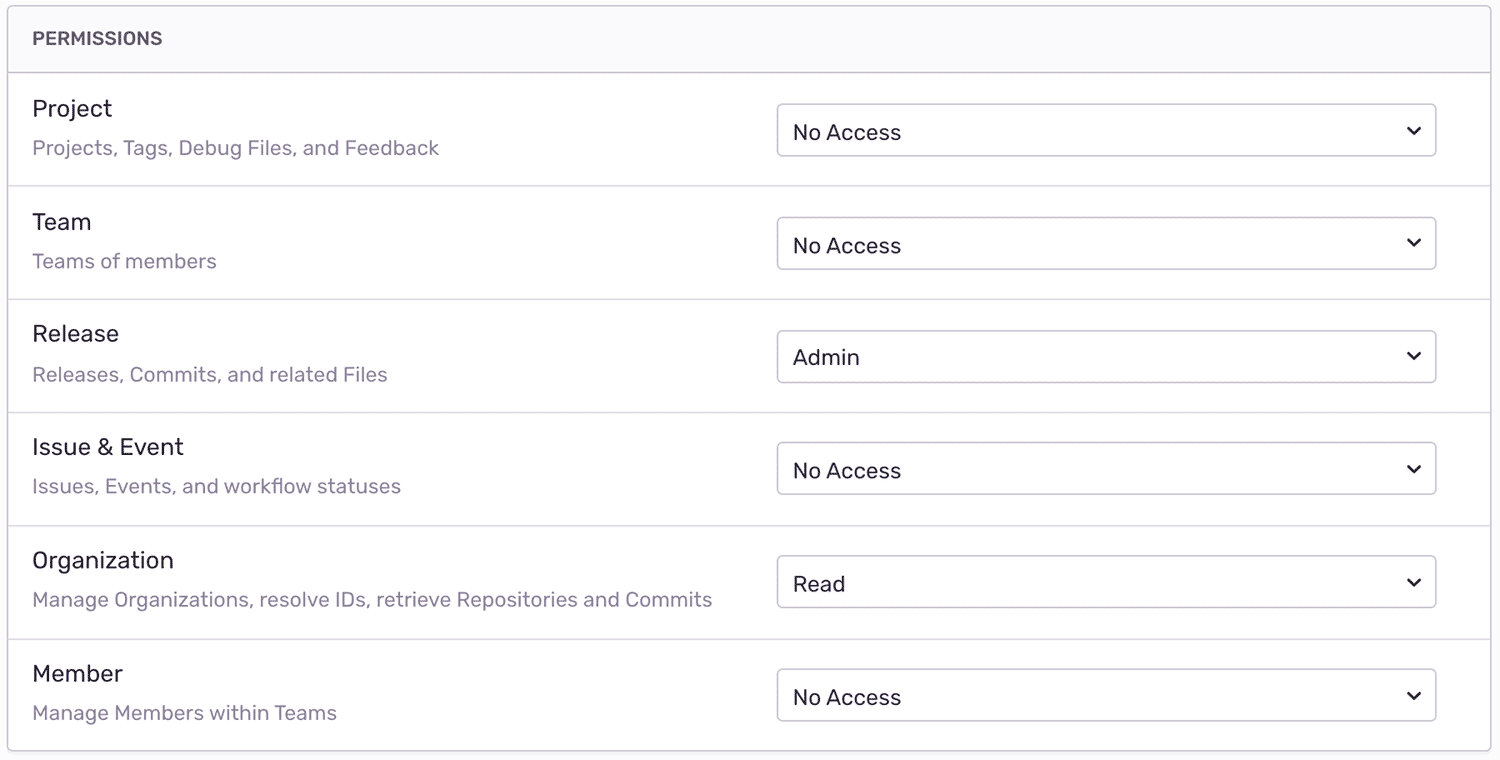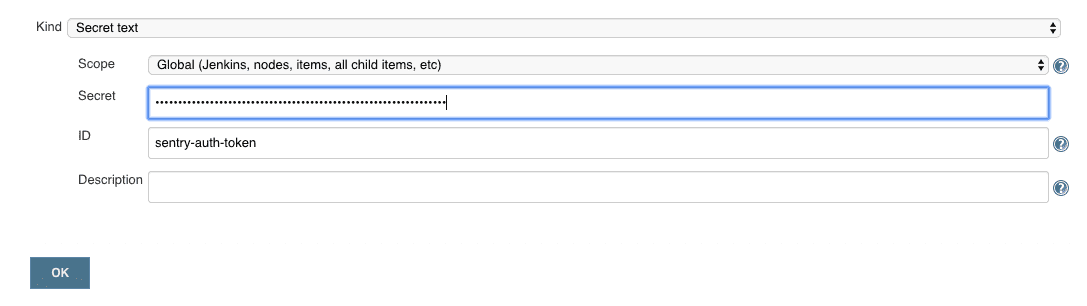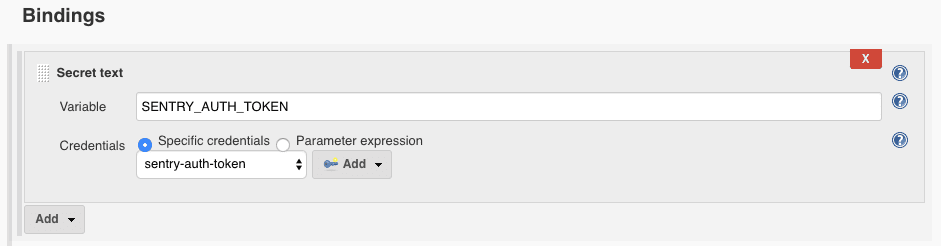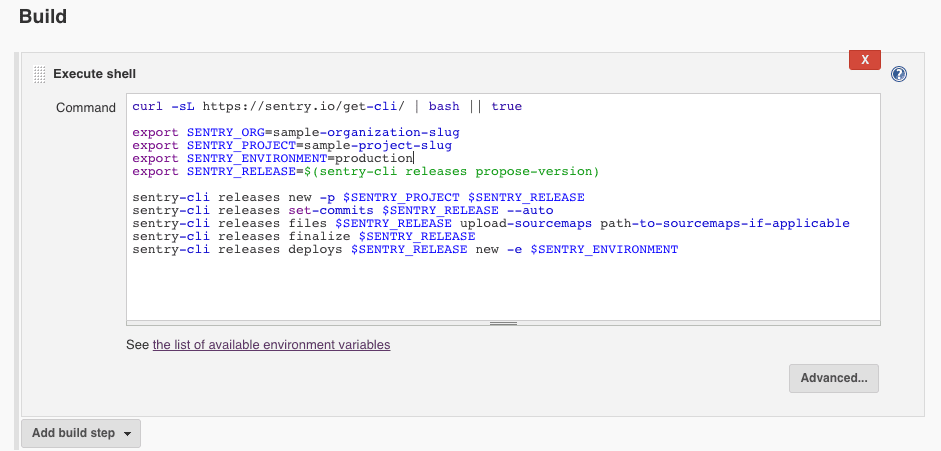Jenkins
Learn how Sentry and Jenkins automate release management and help identify suspect commits.
This guide walks you through the process of automating Sentry release management and deploy notifications in Jenkins. After deploying in Jenkins, you’ll be able to associate commits with releases. You'll also be able to apply source maps to see the original code in Sentry.
Before starting, confirm that your Sentry project is properly set up to track commit metadata by installing a repository integration. Once that's installed, and you've added your repository, come back to this guide. If you've already installed a repository integration, you're ready to go.
For Jenkins to communicate securely with Sentry, you'll need to create a new internal integration. In Sentry, navigate to Settings > Developer Settings > New Internal Integration.
Give your new integration a name (for example, “Jenkins Deploy Integration”) and specify the necessary permissions. In this case, you need Admin access for “Release” and Read access for “Organization”.
For more details about scopes and API endpoints, see the full documentation on API Permissions.
Click "Save", then record your token, which you'll need in the next section.
To access your internal integration token securely in Jenkins, store it as a credential:
- From the Jenkins home page (the Dashboard of the classic Jenkins UI), click Credentials > System.
- Under System, click the Global credentials (unrestricted) link to access this default domain.
- Click Add Credentials.
- From the Kind field select Secret Text.
- Give your credential an ID (for example, "sentry-auth-token") and in the Secret field paste your internal integration token.
- Click OK to save the credentials.
Depending on what type of Jenkins project you're using to build and deploy, you want to follow different steps:
For more details about the release management concepts below, see the full documentation on release management.
If you're using a Jenkins pipeline, you need to add a new stage with the following snippet after your deploy stage:
pipeline {
// ...
stages {
/// ...
stage('Notify Sentry of deployment') {
environment {
SENTRY_AUTH_TOKEN = credentials('sentry-auth-token')
SENTRY_ORG = 'sample-organization-slug'
SENTRY_PROJECT = 'sample-project-slug'
SENTRY_ENVIRONMENT = 'production'
}
steps {
// Install Sentry CLI
sh 'command -v sentry-cli || curl -sL https://sentry.io/get-cli/ | bash'
sh '''
export SENTRY_RELEASE=$(sentry-cli releases propose-version)
sentry-cli releases new -p $SENTRY_PROJECT $SENTRY_RELEASE
sentry-cli releases set-commits $SENTRY_RELEASE --auto
sentry-cli sourcemaps upload --release $SENTRY_RELEASE /path/to/sourcemaps
sentry-cli releases finalize $SENTRY_RELEASE
sentry-cli deploys new -e $SENTRY_ENVIRONMENT
'''
}
}
}
}
Notes:
- If you’re not deploying a project that requires source maps or you've sent source maps to Sentry using another method, omit the
sourcemaps uploadline. - If you can’t install a repository integration, send commit metadata using the create release endpoint or omit the
set-commitsline. credentials('sentry-auth-token')refers to the ID of the credentials just added to Jenkins.sentry-cli releases propose-versiondefaults to the commit SHA of the commit being deployed. To set this to a different version, modifySENTRY_RELEASEto the preferred version.
If you're using Freestyle projects, you need to add another build step after deployment.
Make sure you add a binding to map the environment variable
SENTRY_AUTH_TOKENto the internal integration token credential you added in the previous step.Add the following build step after your deployment step:
Copiedcurl -sL https://sentry.io/get-cli/ | bash || true export SENTRY_ORG=sample-organization-slug export SENTRY_PROJECT=sample-project-slug export SENTRY_ENVIRONMENT=production export SENTRY_RELEASE=$(sentry-cli releases propose-version) sentry-cli releases new -p $SENTRY_PROJECT $SENTRY_RELEASE sentry-cli releases set-commits $SENTRY_RELEASE --auto sentry-cli sourcemaps upload --release $SENTRY_RELEASE path-to-sourcemaps-if-applicable sentry-cli releases finalize $SENTRY_RELEASE sentry-cli deploys new -e $SENTRY_ENVIRONMENTNotes:
- If you’re not deploying a project that requires source maps or you've sent source maps to Sentry using another method, omit the
sourcemaps uploadline. - If you can’t install a repository integration, send commit metadata using the create release endpoint or omit the
set-commitsline. sentry-cli releases propose-versiondefaults to the commit SHA of the commit being deployed. To set this to a different version, modifySENTRY_RELEASEto the preferred version.
- If you’re not deploying a project that requires source maps or you've sent source maps to Sentry using another method, omit the
Our documentation is open source and available on GitHub. Your contributions are welcome, whether fixing a typo (drat!) or suggesting an update ("yeah, this would be better").