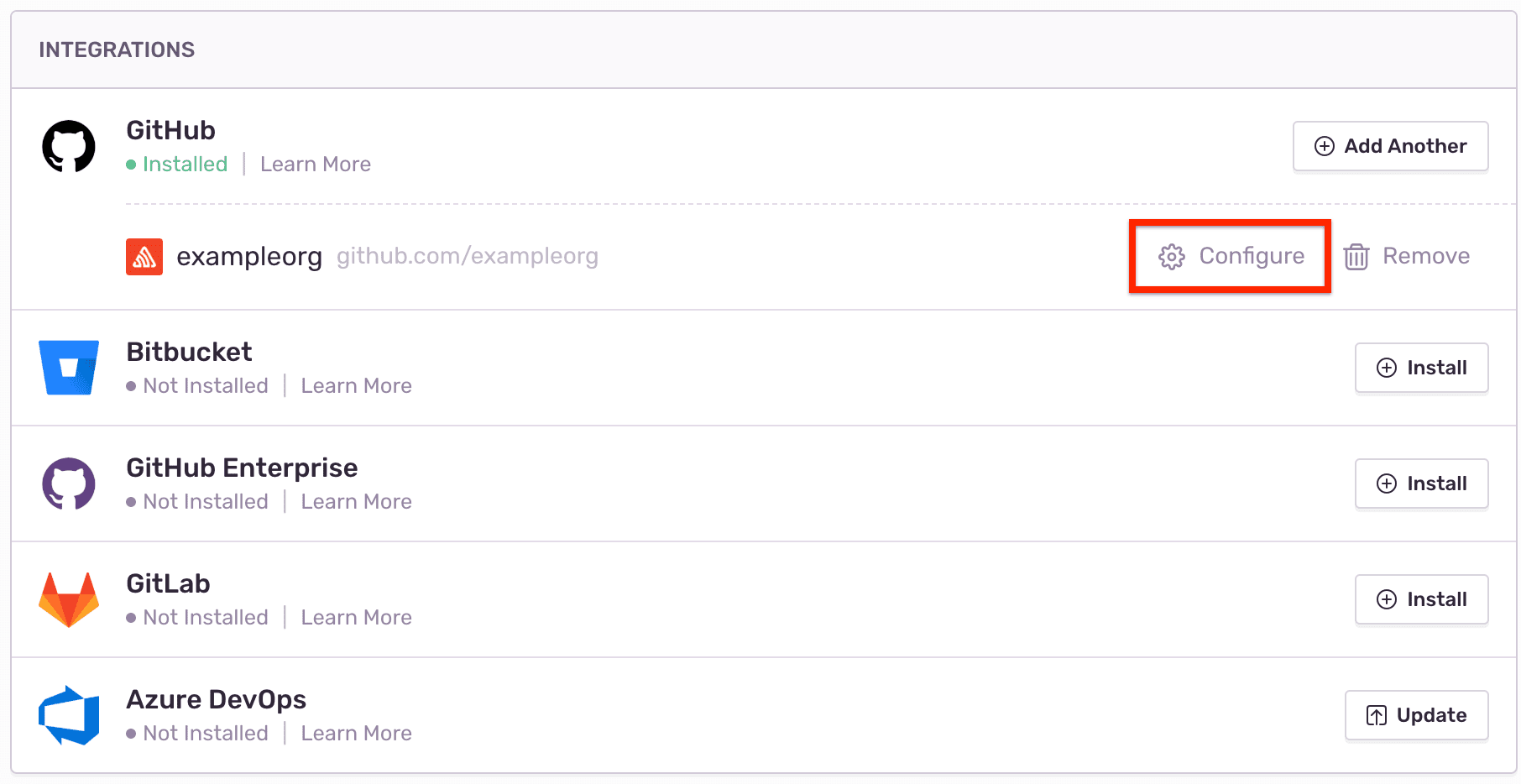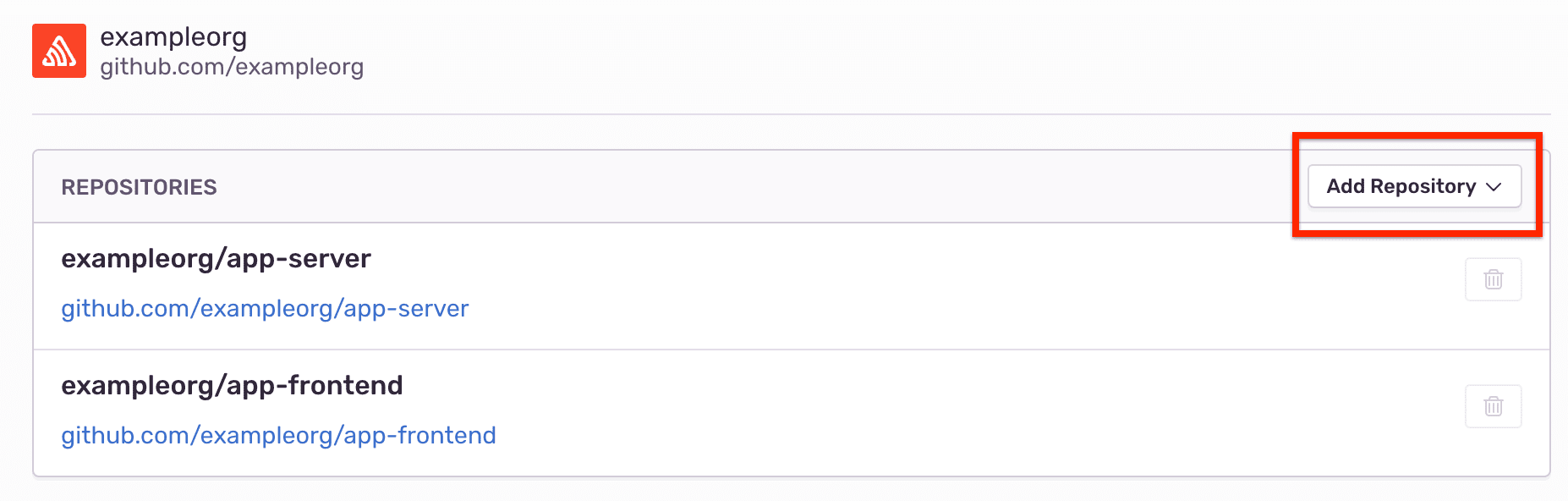Automatic Release Management
Learn how Sentry release management can be automated using any continuous integration and delivery (CI/CD) platform or automation server.
Sentry release management can be automated using any continuous integration and delivery (CI/CD) platform or automation server.
Notifying Sentry of a release and providing commit metadata can be done most easily using one of our repository integrations. We also support a manual process for sending us your commit data if you either don’t want Sentry to connect to your repository or you’re using an unsupported repository provider or VCS.
Required Permissions
To set up or configure an integration, you need to be an Owner, Manager, or Admin of your Sentry organization. Learn more about roles in Sentry.
If you’re linking a GitHub repository, you must have Admin or Owner permissions for the repository, and Sentry must be an authorized GitHub app in your GitHub account settings.
Install the applicable integration. The available integrations are listed under your Organization Settings > Integrations.
Click the "Configure" button next to your instance.
In the Repositories panel, click "Add Repository" to add any repositories from which you'd like to track commits. The integration will then send Sentry metadata (such as authors and files changed) about each commit pushed to those repositories.
If you’re having trouble adding the integration, disconnect then reconnect your GitHub identity.
The list above includes all platforms currently supported to automate the release management. If your platform is not included, you must use the manual process to integrate release data.
Our documentation is open source and available on GitHub. Your contributions are welcome, whether fixing a typo (drat!) or suggesting an update ("yeah, this would be better").