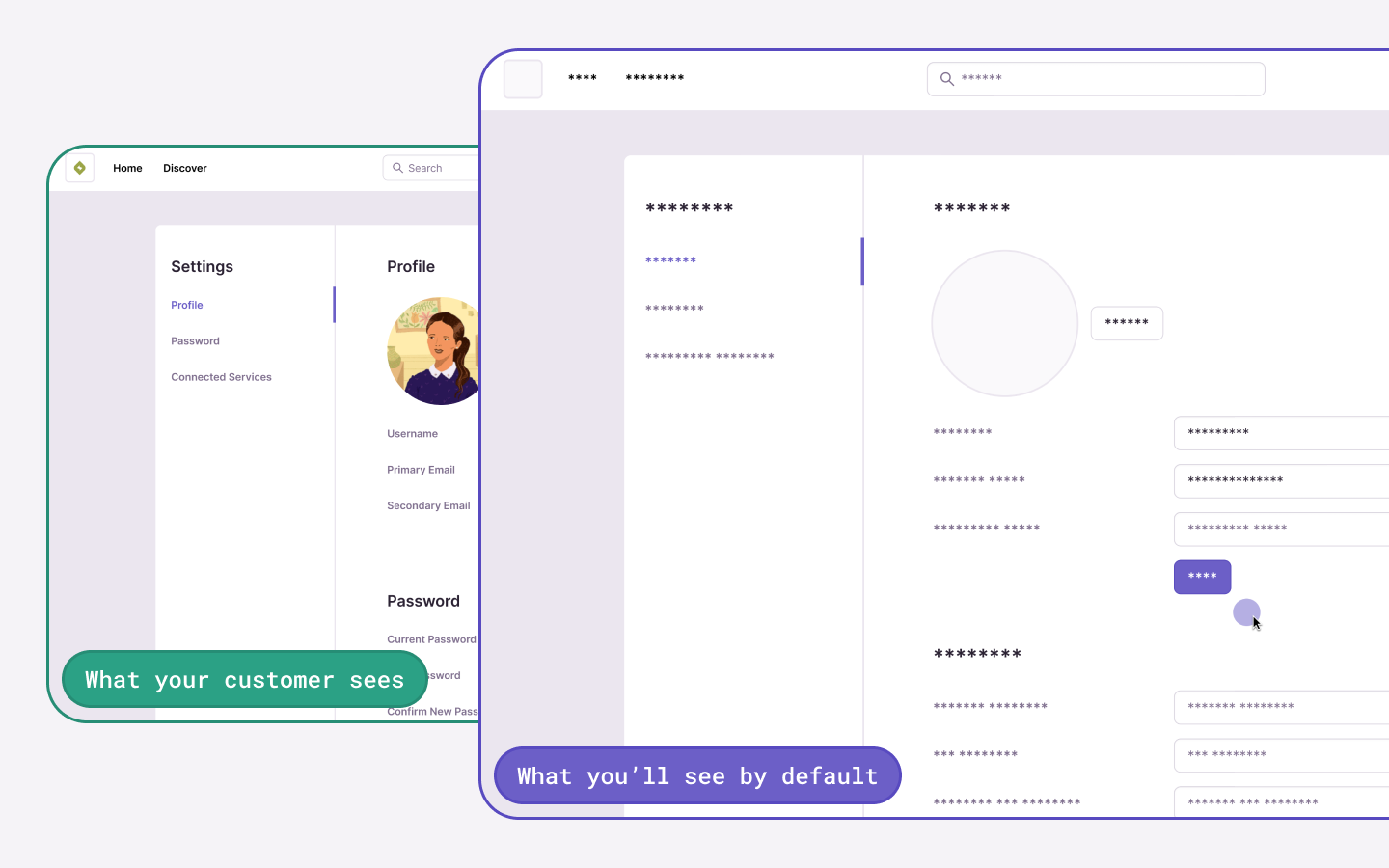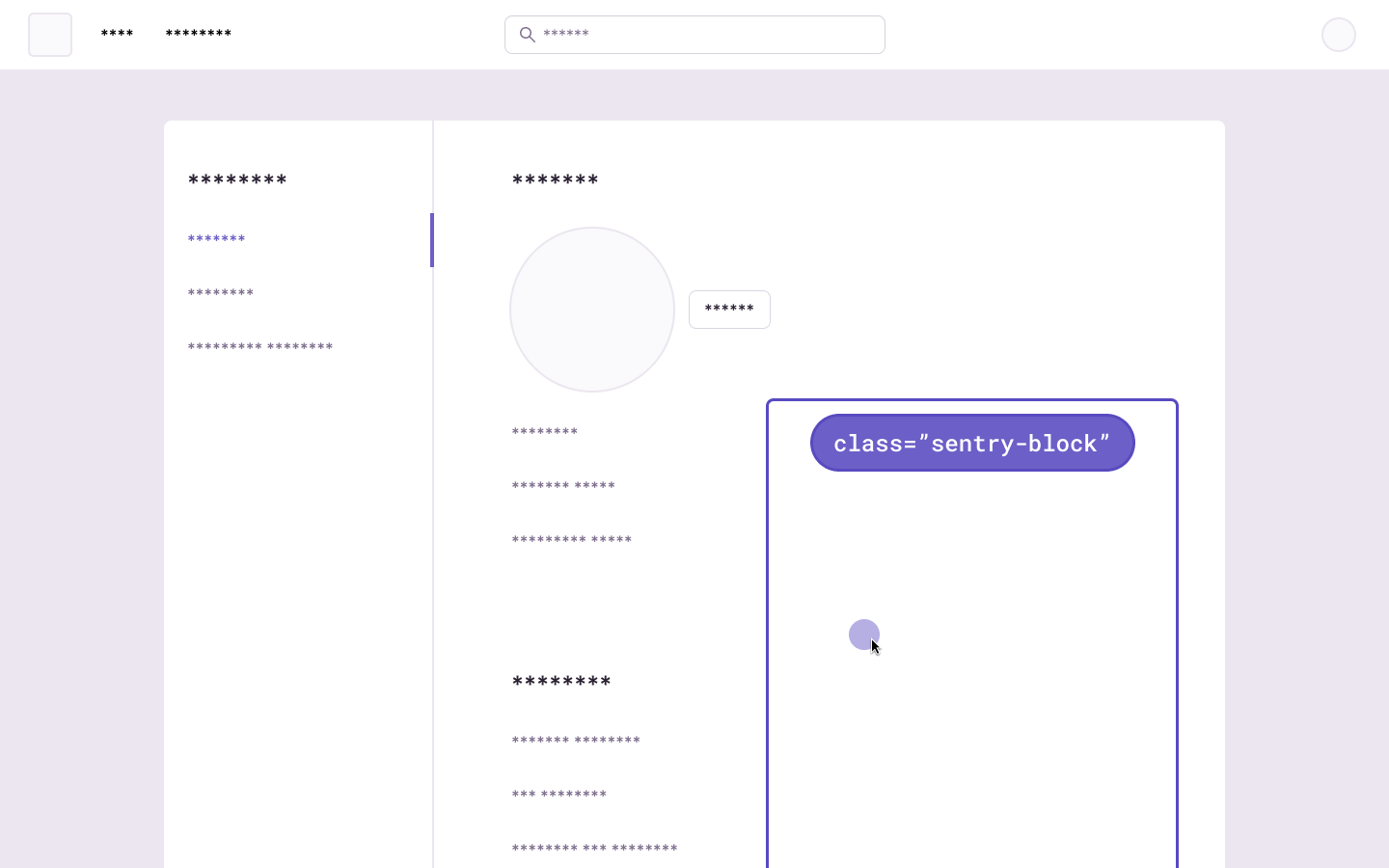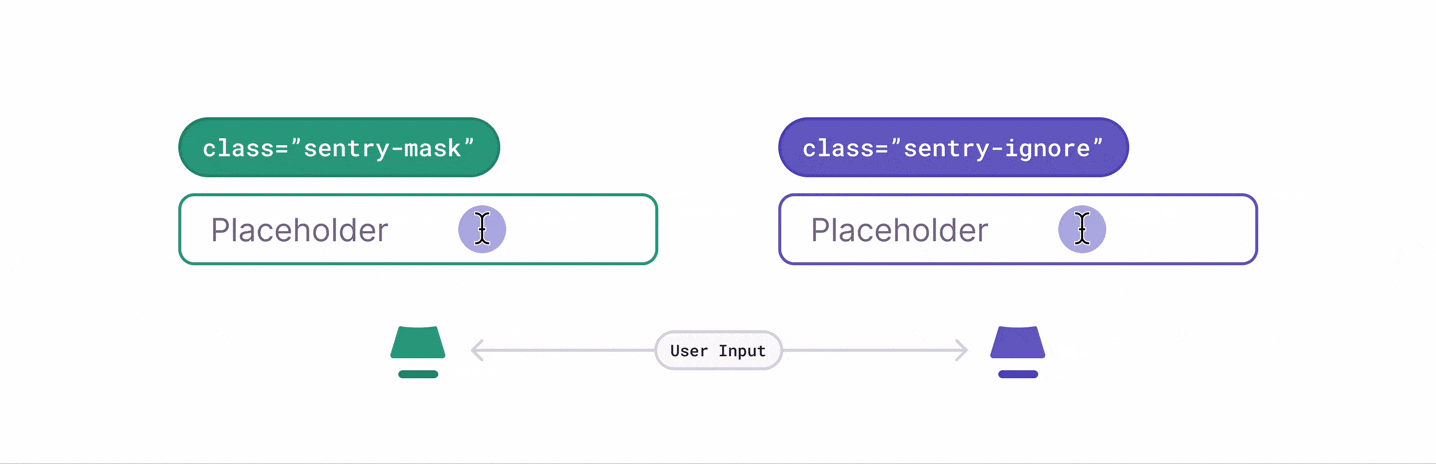Privacy
Configuring Session Replay to maintain user and data privacy.
If you have any questions, feedback or would like to report a bug, please open a GitHub issue with a link to a relevant replay or, if possible, a publicly accessible URL to the page you're attempting to record a replay of.
There are several ways to deal with personally identifiable information (PII). By default, the Session Replay SDK will mask all text content with * and block all media elements (img, svg, video, object, picture, embed, map, audio) on the client, before it is sent to the server. This can be disabled by setting maskAllText to false. It's also possible to add the following CSS classes to specific DOM elements to prevent recording their contents: sentry-block, sentry-ignore, and sentry-mask. The following sections will show examples of how content is handled by the differing methods.
Masking replaces the text content with something else. The default masking behavior is to replace each character with a *. Elements with class name sentry-mask or the attribute data-sentry-mask will be blocked. In this example, the relevant HTML code is: <table class="sentry-mask">...</table>:
You can configure what to mask or unmask via the following configuration:
replayIntegration({
mask: [".mask-me"],
unmask: [".unmask-me"],
});
Blocking replaces the element with a placeholder that has the same dimensions. The recording will show an empty space in place of the content. Elements with class name sentry-block or the attribute data-sentry-block will be blocked. In this example, the relevant HTML code is: <table data-sentry-block>...</table>:
You can configure what to block or unblock via the following configuration:
replayIntegration({
block: [".block-me"],
unblock: [".unblock-me"],
});
Ignoring only applies to form inputs. Events will be ignored on the input element so that the replay doesn't show what occurs inside of the input. Any event on an input element with class name sentry-ignore or the attribute data-sentry-ignore will be ignored. Notice how the results in the table below show input changes, but no visible text:
You can configure what to ignore via the following configuration:
replayIntegration({
ignore: [".ignore-me"],
});
If you're working on a static website that's free of personal identifiable or other type of private data, you can opt out of the default text masking and image blocking by configuring the maskAllText and blockAllMedia configuration options respectively:
Sentry.replayIntegration({
// NOTE: This will disable built-in masking. Only use this if your site has no sensitive data, or if you've already set up other options for masking or blocking relevant data, such as 'ignore', 'block', 'mask' and 'maskFn'.
maskAllText: false,
blockAllMedia: false,
});
Starting with v8, the options unblock and unmask do not add default DOM selectors anymore. If you want to keep the default behavior of previous versions, then you should explicitly specify them in your configuration:
Sentry.replayIntegration({
unblock: [".sentry-unblock, [data-sentry-unblock]"],
unmask: [".sentry-unmask, [data-sentry-unmask]"],
});
The following is a complete list of options that can be used in replayIntegration({}):
| key | type | default | description |
|---|---|---|---|
| mask | string[] | ['.sentry-mask', '[data-sentry-mask]'] | Mask all elements that match the given DOM selectors. See Masking section for an example. Note that any configured selectors will be in addition to the defaults. |
| maskAllText | boolean | true | Mask all text content. Will pass text content through maskFn before sending to server. |
| maskAllInputs | boolean | true | Mask values of <input> elements. Passes input values through maskFn before sending to server. |
| block | string[] | ['.sentry-block', '[data-sentry-block]'] | Redact all elements that match the DOM selector(s). See Blocking section for an example. Note that any configured selectors will be in addition to the defaults. |
| blockAllMedia | boolean | true | Block all media elements (img, svg, video, object, picture, embed, map, audio). |
| ignore | string[] | ['.sentry-ignore', '[data-sentry-ignore]'] | Ignores all events on the matching input fields. See Ignoring above for an example. |
| maskFn | (text: string) => string | (s) => '*'.repeat(s.length) | Function to customize how text content is masked before sending to server. By default, masks text with *. |
| unblock | string[] | [] | Don't redact any elements that match the DOM selectors. Used to unblock specific media elements that are blocked with blockAllMedia. This doesn't affect sensitive elements such as password. |
| unmask | string[] | [] | Unmask all elements that match the given DOM selectors. Used to unmask specific elements that are masked with maskAllText. |
Collecting request and response bodies is an opt-in feature. That's because the best way to avoid getting PII into Sentry is by not adding URLs of endpoints that may contain PII. Additionally, Sentry attempts to scrub certain types of sensitive data from request and response bodies, if you accidentally opt-in to a URL that includes this type of data. This mechanism happens on our ingestion service, before data hits our disks. This is a best effort approach which pattern-matches the content with things like credit card information, social security numbers, and passwords.
More details about this feature can be found in the configuration page.
The beforeAddRecordingEvent has been added starting with SDK version 7.53.0. It allows you to modify, scrub the recordings to remove PII, or ignore recording events before they leave the browser. These events include console logs, network requests, and response data.
Sentry.replayIntegration({
beforeAddRecordingEvent: (event) => {
// Filter out specific events
if (event.data.tag === "foo") {
return null;
}
// Remember to return an event if you want to keep it!
return event;
},
});
Here's an example showing how to only capture fetch requests that return a 500 status code. (Non-fetch requests would continue to be captured normally.)
Sentry.replayIntegration({
beforeAddRecordingEvent: (event) => {
// Do not capture fetch/xhr requests, unless the response code is 500
if (
event.data.tag === "performanceSpan" &&
(event.data.payload.op === "resource.fetch" ||
event.data.payload.op === "resource.xhr") &&
event.data.payload.data.statusCode !== 500
) {
return null;
}
return event;
},
});
We also have server-side PII scrubbing for this data. It looks for certain patterns such as American social security numbers, credit cards, and private keys.
By default, URLs are stored in both recording and replay events.
To scrub the URL in a recording event, use the above beforeAddRecordingEvent.
To scrub the URL in a replay event, use addEventProcessor:
Sentry.addEventProcessor((event) => {
// Ensure that we specifically look at replay events
if (event.type !== "replay_event") {
// Return the event, otherwise the event will be dropped
return event;
}
// Your URL scrubbing function
function urlScrubber(url) {
return url.replace(/([a-z0-9]{3}\.[a-z]{5}\.[a-z]{7})/, "[Filtered]");
}
// Scrub all URLs with your scrubbing function
event.urls = event.urls && event.urls.map(urlScrubber);
return event;
});
Note that the privacy API prior to version 7.35.0 has been deprecated and replaced with the options above. Please see the Replay migration guide for further information.
Our documentation is open source and available on GitHub. Your contributions are welcome, whether fixing a typo (drat!) or suggesting an update ("yeah, this would be better").