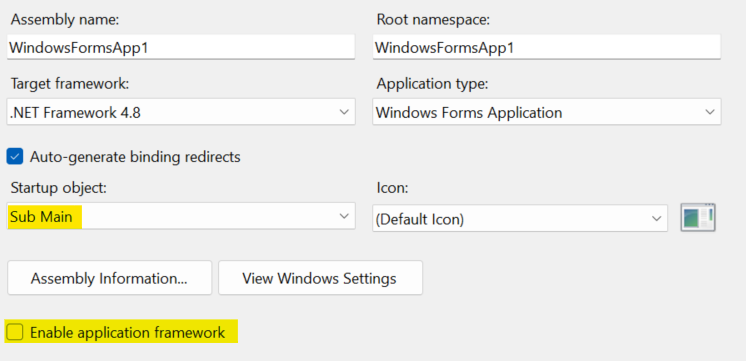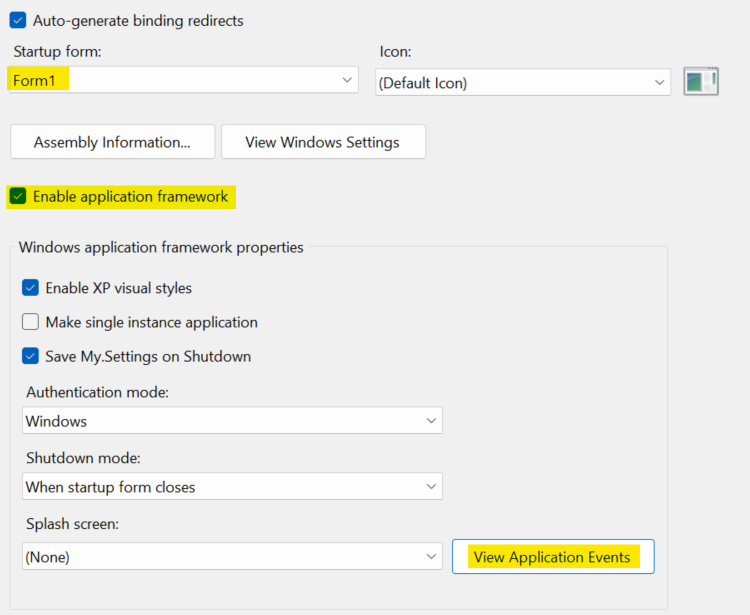Windows Forms
Learn how Sentry's .NET SDK works with WinForms applications.
Sentry's .NET SDK works with WinForms applications through the Sentry NuGet package. It works with WinForms apps running on .NET Framework 4.6.2, .NET Core 3.0, or higher.
In addition to capturing errors, you can monitor interactions between multiple services or applications by enabling tracing.
Select which Sentry features you'd like to install in addition to Error Monitoring to get the corresponding installation and configuration instructions below.
Install the NuGet package to add the Sentry dependency:
dotnet add package Sentry -v 5.12.0
After adding the NuGet package, the SDK should be initialized in the program's main entry point, before launching any forms or performing signifanct work. The options for initialization vary by language.
A C# Windows Forms application will have a Program.cs file. You should initialize Sentry in this file.
You should also set Application.SetUnhandledExceptionMode(UnhandledExceptionMode.ThrowException) so Sentry can capture unhandled exceptions.
A complete example of the recommended startup is as follows:
using System;
using System.Windows.Forms;
namespace WindowsFormsApp1
{
static class Program
{
/// <summary>
/// The main entry point for the application.
/// </summary>
[STAThread]
static void Main()
{
// These WinForms options are usually set by default
Application.EnableVisualStyles();
Application.SetCompatibleTextRenderingDefault(false);
// Add this so Sentry can catch unhandled exceptions
Application.SetUnhandledExceptionMode(UnhandledExceptionMode.ThrowException);
// Configure the options for Sentry
var sentryOptions = new SentryOptions
{
// Tells which project in Sentry to send events to:
Dsn = "https://examplePublicKey@o0.ingest.sentry.io/0",
// When configuring for the first time, to see what the SDK is doing:
Debug = true,
// Adds request URL and headers, IP and name for users, etc.
options.SendDefaultPii = true;
// performance
// Set traces_sample_rate to 1.0 to capture 100% of transactions for tracing.
// We recommend adjusting this value in production.
TracesSampleRate = 1.0,
// performance
// Enable Global Mode since this is a client app
IsGlobalModeEnabled = true,
//TODO: any other options you need go here
};
// Initialize Sentry and run the main form of the application
using (SentrySdk.Init(sentryOptions))
{
Application.Run(new YourMainApplicationForm());
}
}
}
}
Windows Forms applications written in VB have two different initialization options. Pick one of them (not both).
You can initialize Sentry in a similar approach as shown above for C#.
First, modify the settings on the project properties page as follows:
- Clear the "Enable application framework" checkbox.
- Set the "Startup object" to "Sub Main".
Then, add the following file as Program.vb:
Imports Sentry
Module Program
''' <summary>
''' The main entry point for the application.
''' </summary>
<STAThread>
Sub Main()
' These WinForms options are usually set by default
Application.EnableVisualStyles()
Application.SetCompatibleTextRenderingDefault(False)
' Add this so Sentry can catch unhandled exceptions
Application.SetUnhandledExceptionMode(UnhandledExceptionMode.ThrowException)
' Configure the options for Sentry
Dim sentryOptions = New SentryOptions With
{
.Dsn = "https://examplePublicKey@o0.ingest.sentry.io/0",
' Adds request URL and headers, IP and name for users, etc.
.SendDefaultPii = True,
' Enable Global Mode since this is a client app
.IsGlobalModeEnabled = True,
' any other options you need go here
}
' Initialize Sentry and run the main form of the application
Using SentrySdk.Init(sentryOptions)
Application.Run(New YourMainApplicationForm)
End Using
End Sub
End Module
If you prefer to keep the WinForms "Application Framework" feature enabled, then you can initialize Sentry in the "Application Events".
First, ensure the settings on the project properties page are as follows:
- The "Enable application framework" checkbox should be checked.
- The "Startup object" should be set to the name of your main form.
Next, you will need to modify the ApplicationEvents.vb file.
- If you are using .NET Framework, clicking the "View Application Events" button will create and open the
ApplicationEvents.vbfile. - If you are using .NET Core, you will need to add the file manually.
- If you are using .NET 5 or higher, the file should already be present. If not, you can add it manually.
Once you have the file created:
- Initialize Sentry in the
Startupevent, and retain the result. - Dispose Sentry in the
Shutdownevent, using the result from initialization. - Use the
UnhandledExceptionevent to send unhandled exceptions to sentry.
See the following complete example:
Imports Microsoft.VisualBasic.ApplicationServices
Imports Sentry
Imports Sentry.Protocol
Namespace My
Partial Friend Class MyApplication
Private _sentry As IDisposable
Private Sub MyApplication_Startup(sender As Object, e As StartupEventArgs) Handles Me.Startup
' Configure the options for Sentry
Dim sentryOptions = New SentryOptions With
{
.Dsn = "https://examplePublicKey@o0.ingest.sentry.io/0",
' Adds request URL and headers, IP and name for users, etc.
.SendDefaultPii = True,
' Enable Global Mode since this is a client app
.IsGlobalModeEnabled = True,
' any other options you need go here
}
' Initialize Sentry
_sentry = SentrySdk.Init(sentryOptions)
End Sub
Private Sub MyApplication_Shutdown(sender As Object, e As EventArgs) Handles Me.Shutdown
' Dispose the Sentry SDK to ensure events are flushed and sent to Sentry
_sentry.Dispose()
End Sub
Private Sub MyApplication_UnhandledException(sender As Object, e As UnhandledExceptionEventArgs) Handles Me.UnhandledException
' Set some additional data on the exception for Sentry to recognize this exception as unhandled
Dim ex = e.Exception
ex.Data(Mechanism.HandledKey) = False
ex.Data(Mechanism.MechanismKey) = "WindowsFormsApplicationBase.UnhandledException"
' Capture the exception with Sentry
SentrySdk.CaptureException(ex)
End Sub
End Class
End Namespace
This snippet includes an intentional error, so you can test that everything is working as soon as you set it up.
try
{
throw null;
}
catch (Exception ex)
{
SentrySdk.CaptureException(ex);
}
Our documentation is open source and available on GitHub. Your contributions are welcome, whether fixing a typo (drat!) or suggesting an update ("yeah, this would be better").