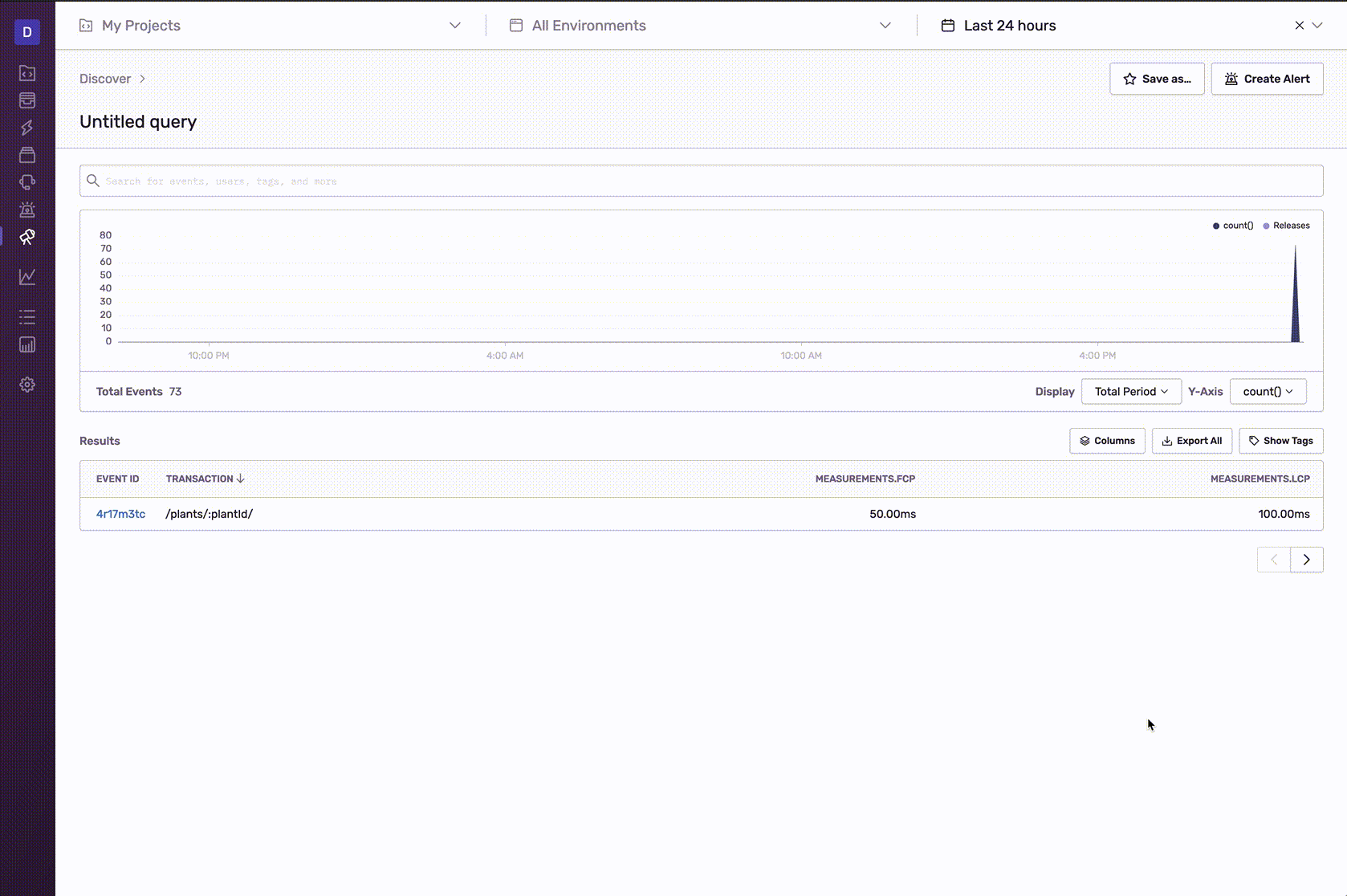Adding Query Equations
Learn how to write query equations that perform operations using your query columns.
This feature is available only if your organization is on a Trial, Business, or Enterprise plan.
In Discover, you can add equations based on your query columns. Each column acts like a variable since it represents the numeric result of the query, and this number is used in the equation.
For example, let's take an equation that calculates the ratio of a transaction's first contentful paint (measurements.fcp) to the transaction's largest contentful paint (measurements.lcp):
equation = measurements.fcp / measurements.lcp
The equation will use the result of each of those query columns to calculate the ratio. In this case, the results of those query columns are:
- measurements.fcp = 50
- measurements.lcp = 100
The equation becomes:
50 / 100
The result of the equation is then displayed in the updated table as shown in the recording below:
These equations can help you calculate things like:
- The percentage of transactions that completed within a threshold
- A custom Apdex score
- The largest average non-database times
To add an equation to a query
- Click the "Columns" button to open the column editor.
- If they aren't already included in your query, add the columns you need for your equation.
- Click "Add an Equation".
- Enter your equation by selecting columns, entering numbers (if needed), and adding operators.
- Click "Apply".
Equations must:
- Contain at least one field or function
- Contain at least one operator
- Have explicit operators. For example,
a(a+b)is invalid; instead, you should entera * (a + b)
Equations cannot:
- Contain a mix of fields and functions
- Contain exponents, which aren't supported
Equations will follow expected order of operations, resolving brackets first, division and multiplication next followed by addition and subtraction. Equations can also include negative numbers.
Equations can only operate on numeric columns and functions, which includes:
- Functions:
- count
- count_unique
- count_if
- count_web_vitals
- failure_count
- avg
- sum
- percentiles (p50, p75 etc.)
- apdex
- user_misery
- eps() and epm()
- Fields
- transaction.duration
- measurements.fp
- measurements.fcp
- measurements.lcp
- measurements.fid
- measurements.cls
- measurements.ttfb
- spans.browser
- spans.http
- spans.db
- spans.resource
Get the percentage of transactions that completed within a threshold
- Create a new query with the following three columns:
- Column 1:
- Function
count_if - Field
transaction.duration - Condition
is less than or equal to - Set final parameter to a threshold (like 300)
- Function
- Column 2:
- Function
count
- Function
- Column 3:
- Field
transaction
- Field
- Column 1:
- Add an equation and enter
count_if(transaction.duration,lessOrEquals,300) / count() * 100in the equation field.
Apdex is defined as (satisfied + tolerable*0.5 + frustrated*0)/total. If you wanted to change the weight of tolerable to 0.2, you would create the following query and equation.
Create a new query with the following four columns:
- Column 1:
- Function
count_if - Field
transaction.duration - Condition
is less than or equal to - Set the final parameter to a Satisfied threshold (like 300)
- Function
- Column 2:
- Function
count_if - Field
transaction.duration - Condition
is less than or equal to - Set the final parameter to a Tolerable threshold (like 1200)
- Function
- Column 3:
- Function
Count()
- Function
- Column 4:
- Field
transaction
- Field
- Column 1:
Add an equation and enter the following in the equation field:
(count_if(transaction.duration,lessOrEquals,300) + (count_if(transaction.duration,lessOrEquals,1200) - count_if(transaction.duration,lessOrEquals,300)) * 0.2)/count()
Find the transactions that have the largest time that weren't from database calls.
- Create a new query with the following two columns:
- Column 1:
- Function
avg - Field
transaction.duration
- Function
- Column 2:
- Function
avg - Field
spans.db
- Function
- Column 1:
- Add an equation and enter
avg(transaction.duration) - avg(spans.db)in the equation field. - Sort by this new equation.
Our documentation is open source and available on GitHub. Your contributions are welcome, whether fixing a typo (drat!) or suggesting an update ("yeah, this would be better").