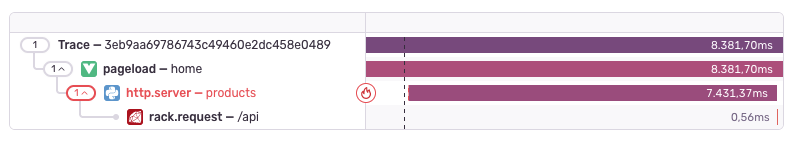Set Up Distributed Tracing
Learn how to connect events across applications/services.
Distributed tracing connects and records the path of requests as they travel through the different tiers of your application architecture. If your architecture consists of multiple services that live on different sub-domains (e.g. fe.example.com and api.example.com), distributed tracing will help you follow the path of events as they move from one service to another.
This end-to-end visibility allows developers to identify bottlenecks, pinpoint the root cause of errors, and understand component interactions—turning what would be a complex debugging nightmare into a manageable process that improves system reliability and performance.
Here's an example showing a distributed trace in Sentry:
This distributed trace shows a Vue app's pageload making a request to a Python backend, which then calls the /api endpoint of a Ruby microservice.
What happens in the background is that Sentry uses reads and further propagates two HTTP headers between your applications:
sentry-tracebaggage
If you run any JavaScript applications in your distributed system, make sure that those two headers are added to your CORS allowlist and won't be blocked or stripped by your proxy servers, gateways, or firewalls.
If you're using the current version of our Next.js SDK, distributed tracing will work out of the box for the client, server, and edge runtimes.
For client-side, when you are interacting with other external API systems, you might have to define tracePropagationTargets to get around possible Browser CORS issues.
Note: port numbers are relevant for trace propagation and the origin. You may need to configure the tracePropagationTargets to ensure that traces are propagated across your services if they run on different ports.
For example, if you have a Node.js backend running locally on port 3000, that destination (http://localhost:3000) should be added to the tracePropagationTargets array on your frontend to ensure that CORS doesn't restrict the propagation of traces.
// instrumentation-client.js
Sentry.init({
dsn: "https://examplePublicKey@o0.ingest.sentry.io/0",
integrations: [Sentry.browserTracingIntegration()],
tracePropagationTargets: ["https://myproject.org", /^\/api\//],
});
If you're using version 7.57.x or below, you'll need to have our tracing feature enabled in order for distributed tracing to work.
// instrumentation-client.js
Sentry.init({
dsn: "https://examplePublicKey@o0.ingest.sentry.io/0",
integrations: [Sentry.browserTracingIntegration()],
tracePropagationTargets: [
"https://api.myecommerce.com",
"https://auth.myecommerce.com",
],
});
This tells Sentry to pass trace headers across the following paths:
- Your main API server (where product data comes from)
- Your authentication server (where logins happen)
This way, if a customer experiences an error during checkout, or you want to check the performance of a specific endpoint, you can see the complete path their request took across these different services.
// instrumentation-client.js
Sentry.init({
dsn: "https://examplePublicKey@o0.ingest.sentry.io/0",
integrations: [Sentry.browserTracingIntegration()],
// Capture 100% of spans. This is useful for development and debugging. Consider reducing in production or using traceSampler
tracesSampleRate: 1.0,
tracePropagationTargets: [
"https://api.myapp.com",
"https://media.myapp.com",
/^\/local-api\//,
],
});
This configuration lets your app track user actions across:
- Your main API server (handles most app functions)
- Your media server (handles images, videos, etc.)
- Any local API endpoints in your app
If your app crashes while a user is uploading a photo, you can trace exactly where the problem occurred - in the app itself, the main API, or the media service.
If you want to disable distributed tracing and ensure no Sentry trace headers are sent, you can configure your SDK like this:
Sentry.init({
dsn: "https://examplePublicKey@o0.ingest.sentry.io/0",
// Overwrite the defaults to ensure no trace headers are sent
tracePropagationTargets: [],
});
Remember that in order to propagate trace information through your whole distributed system, you have to use Sentry in all of the involved services and applications. Take a look at the respective SDK documentation to learn how distributed tracing can be enabled for each platform.
In the browser, the SDK automatically starts a new trace in the following situations:
- On page load: Whenever the page is (re-)loaded, a new trace is started. At the same time, a
pageloadspan is created (see Performance Monitoring). Once this span ends, the trace remains until the next navigation or page load. In case the server serving the initial page already started a trace and sent the necessary HTML tags to the browser, the SDK will continue this trace instead of starting a new one. - On navigation: Whenever a user navigates (for example in a single-page application), a new trace is started. At the same time, a
navigationspan is created (see Performance Monitoring). Once this span ends, the trace remains until the next navigation or page load.
In both cases, this means that if you start spans after the automatic pageload and navigation spans ended, they will still be part of the same trace. This makes it easy to connect what happened before and after your span.
Server-side SDKs handle traces automatically on a per-request basis. This means that SDKs will:
- Continue an existing trace if the incoming request contains a trace header.
- Start a new trace if the incoming request does not contain a trace header. This trace stays active until the response is sent.
If necessary, you can override the default trace duration by manually starting a new trace.
Sentry uses a "head-based" sampling approach:
- A sampling decision is made in the originating service (the "head")
- This decision is propagated to all downstream services
The two key headers are:
sentry-trace: Contains trace ID, span ID, and sampling decisionbaggage: Contains additional trace metadata including sample rate
Sentry automatically attaches these headers to outgoing HTTP requests when using the browserTracingIntegration. For other communication channels like WebSockets, you can manually propagate trace information:
// Extract trace data from the current scope
const traceData = Sentry.getTraceData();
const sentryTraceHeader = traceData["sentry-trace"];
const sentryBaggageHeader = traceData["baggage"];
// Add to your custom request (example using WebSocket)
webSocket.send(
JSON.stringify({
message: "Your data here",
metadata: {
sentryTrace: sentryTraceHeader,
baggage: sentryBaggageHeader,
},
}),
);
Our documentation is open source and available on GitHub. Your contributions are welcome, whether fixing a typo (drat!) or suggesting an update ("yeah, this would be better").